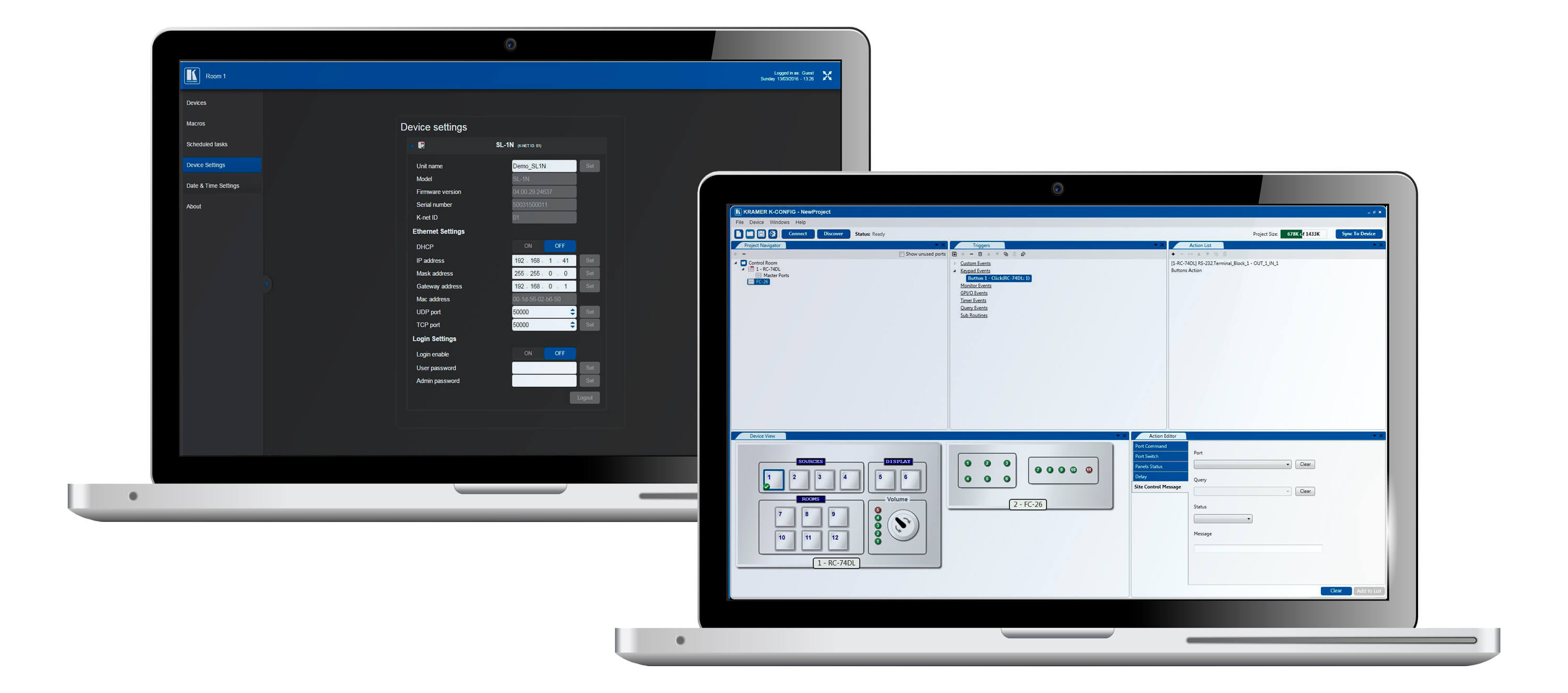K−Config是基于Windows的直观配置应用程序,可快速,轻松地设计用于pro−AV,照明和自动化控制的房间控制系统。 K−Config的综合功能简化了在Kramer的各种房间控制器和控制键盘产品上运行的控制程序的配置。 最终用户控制可以通过房间键盘在房间本地进行,也可以使用基于Web的虚拟UI在任何地方进行。 完全兼容的Site−CNTL应用程序可轻松,经济高效地监控AV产品的状态和可用性。 克莱默(Kramer)具有以太网功能的房间控制器和控制键盘的丰富可扩展产品组合可以灵活,经济高效地满足各种客户房间尺寸和需求。 它们可以通过客户的以太网LAN或K−NET进行现场升级,以根据客户不断变化的需求轻松扩展。
- Intuitive GUI — Simple to use, intuitive configuration of all control program scheduled or event–driven actions via a simple, self–explanatory tool, with no need for pre–training.
- Easy Program Configuration — Program configuration is easy with a rich set of various control events and common reusable sub–routines. They can trigger event–specific configured actions across multiple program activation points. Enhanced features such as quick access to recent projects, advanced support for keyboard grouping and control shortcuts and programming test tools make configuration even faster. The enriched AV device driver database is easily sorted, with quick search for the desired driver. For drivers currently unavailable in the driver database, custom drivers can be requested using the Request–a–Driver tool on the Kramer Web–site. Kramer's professional support team creates and ensures timely delivery of the desired driver.
- Powerful Web–based UI and Operation — Accessed locally or remotely via Web–browser, the fully customized, easy–to–use virtual UI device remotely controls any customer controlled room from virtually anywhere in addition to its local user control via a room–installed keypad UI. According to customer look and feel requirements, the virtual UI device graphics can be fully customized, including its panels, backgrounds, buttons, knobs and icons. As configured by the customer, browser access from anywhere offers rich control operations. The UI controls all–platform Ethernet–connected devices, settings to Kramer control products, as well as easy intuitive configuration of platform control macros and scheduled tasks.
- Easy Control Platform Deployment — Control system deployment is now faster and easier with auto–discovery of all deployed room controllers. It features the one–click ’Check for Updates’ tool that upgrades and installs software to save on expensive on–site installation costs.
- Scalable Control Platform — Flexibly scales over the customer's Ethernet network to expand the control of any additional room–deployed devices via Ethernet, serial, IR, GPI/O, or relay connectivity. Kramer's rich portfolio of Control Gateway products offer cost–effective upgrades according to the customer needs. K–NET field–upgrades additional keypad UI devices to cover any customer control platform scaling needs throughout its life cycle.