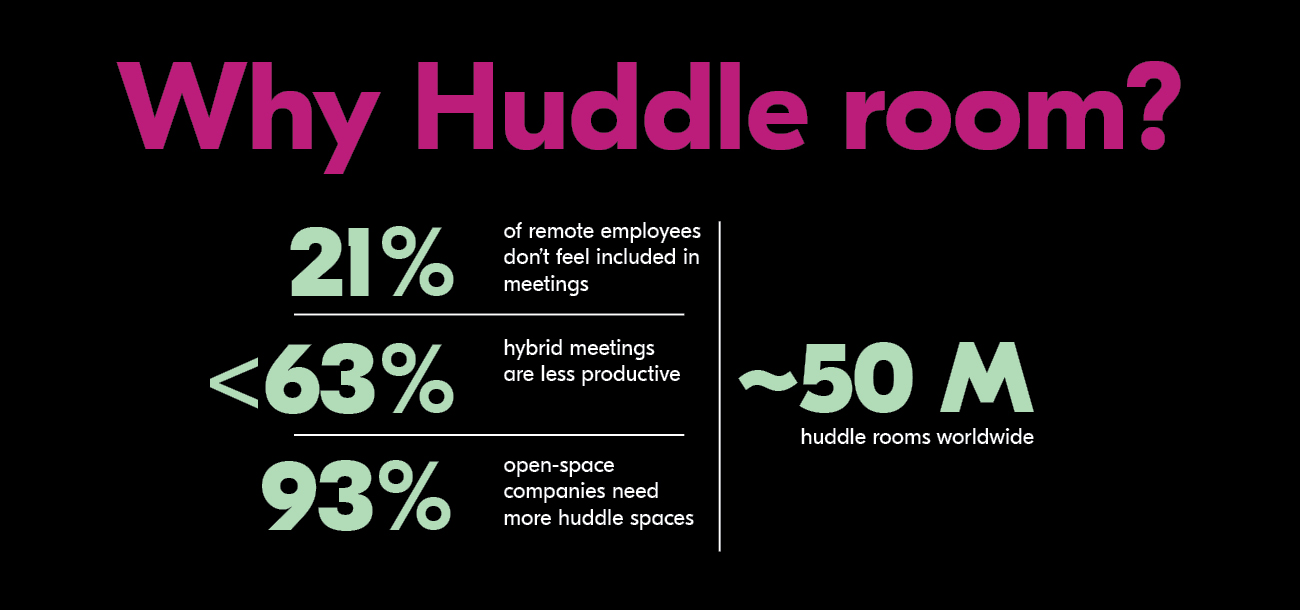In today’s evolving office environments, the concept of the huddle room has become increasingly relevant. As we shift away from traditional, formal meeting spaces, the huddle room emerges as a symbol of modern workplaces and has become a catchphrase echoing around office halls. But what is a huddle room, exactly? Unlike the famous large conference rooms, huddle rooms are compact, informal spaces designed for smaller groups. These areas offer an environment for quick, focused discussions, brainstorming sessions, and remote collaborations. Positioned conveniently close to work areas, they embody the move towards more spontaneous and collaborative working styles.
This blog post delves deep into the realm of huddle spaces, offering a comprehensive exploration of their transformative impact. We’ll begin by unraveling the essence of huddle rooms, shedding light on how these compact, tech-savvy spaces are redefining team meetings and creative brainstorming sessions. Next, we will dive into the benefits of huddle rooms, highlighting how they foster an atmosphere of collaboration and efficiency. Whether it’s a quick team huddle or an impromptu brainstorming session, these rooms are designed to cater to the dynamic needs of modern teams.
We will also answer the pressing questions surrounding their setup: What essential Audio Visual equipment is required to create an effective huddle room? And how can you ensure your huddle room is equipped to handle a variety of scenarios and team sizes and remote collaborators?
What does a huddle room mean?
Over the years, the way we do business in offices has changed. While the big conference room will never disappear, meetings around a big table are rarer than they used to be. We’re moving away from rigid work protocols towards flexibility, innovation, remote work, and collaboration.
As hot desking and open-space work areas become more popular, huddle rooms provide a quiet environment, ideal for a few great minds to come together for a face-to-face discussion or brainstorming session. The fact that huddle rooms tend to be spread throughout the building, close to the teams’ workspaces, makes them more convenient.
Compared to big conference rooms, while huddle rooms can be scheduled in advance for any meeting, the typically spontaneous, informal nature of huddle room gatherings, with fewer participants, means they are often more focused, and therefore shorter – a plus for productivity. And, of course, huddle rooms are perfect for remote collaboration and hybrid work.
The thing about huddle rooms is that they are actually multipurpose in many different ways, as they accommodate many different meeting formats – meaning, the number of participants, where those participants are located, and how they participate.
For example, in a huddle room meeting, we could be just two people sitting together over a table. But mostly it is a couple of people in the room, with one or multiple people joining remotely. In fact, with technically no limits on how many people can join remotely, a 20-person huddle room is a real possibility; if not physically, then at least hybrid – a concept that reinvents how we look at the huddle room.
The challenges of huddle rooms
While the huddle room is the simplest and cheapest setup, it is still neglected in terms of AV equipment. While large meeting rooms are often better equipped, many huddle rooms are still stuck with the basic diet of the screen, camera, and cables.
There’s also an issue of equality. In-room participants naturally notice the critical nuances of small hand gestures and eye contact that are often missed by remote participants. Then there’s the energy element, with excitement and other moods easily sensed in-room, but not always translating beyond. Likewise, remote participants are limited in whiteboard collaborations.
The benefits of huddle spaces easily get lost if people can’t see and hear everyone properly. Whether they’re in the same room or joining remotely if they can’t follow along, they’re going to be bored, contribute less, and maybe lose track of the discussion.
In other words, to properly host a hybrid meeting, an ideal huddle room needs to be more than an extension of your laptop; it needs to be immersive – with the help of AV technology and solutions.
Choosing the right AV solutions – and setting up a huddle room
According to recent Stanford research, 32% of the participants were significantly more likely to multitask (i.e., drift away) when the video camera and microphone were turned off. This tracks with other research on engagement that shows that only 4% of the participants multitask during video meetings, as opposed to a full 57% during phone meetings.
This means that when setting up a huddle room and planning the huddle room’s technology, choosing strong audio AND visual solutions is required. We all want to feel like we’re in the same room. You need to feel like I’m looking at you when I speak, wherever I am in the room, and I want to see all the remote participants.