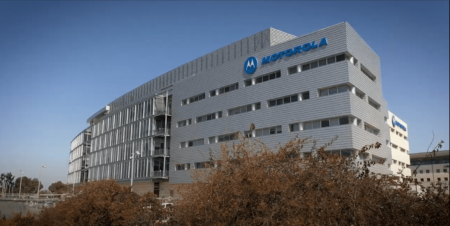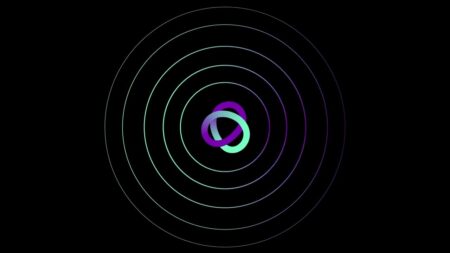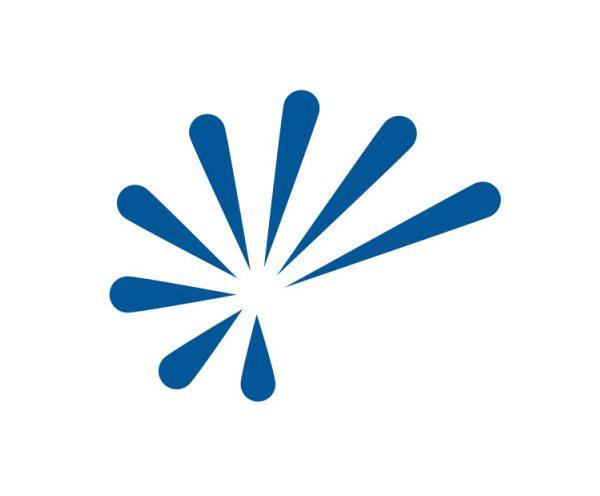July 16, 2025
Ashton Bentley by Kramer Display Mounting Systems are Now Approved for Express Install for Microsoft Teams Rooms

TEL AVIV, July 15, 2025 – Bringing enhanced productivity and ease of use to small-to-medium collaboration spaces, Ashton Bentley Display Mounting Systems from Kramer are now approved by Microsoft for deployment of Express Install for Microsoft Teams Rooms.
This approval ensures that Ashton Bentley products meet Microsoft’s high standards for enabling fast meeting room completion. As a result, our channel partners can now bundle the display mounts with certified displays and Microsoft Teams Rooms hardware. Ashton Bentley also offers optional AB USB-C connectivity technology as well as meeting room tables for complete room solutions as required.
“Requiring no specialist knowledge or tools, the Ashton Bentley range of flexible display mounting solutions enables quick and easy installation of Microsoft Teams Rooms,” said Roger McArdell, chief technology director, Ashton Bentley “Working with the Microsoft team, Ashton Bentley has developed solutions to quickly and simply deploy Teams Rooms products.”
The Ashton Bentley range of flexible display mounting solutions (see embedded image) enables quick and easy installation of Teams Rooms to deliver a full experience for small and medium-sized meeting rooms. With no custom room modifications required, users can get new Teams Rooms up and running quickly, inexpensively and at scale.
Ashton Bentley’s solution is built on three building blocks that simplify AV system design and deployment to create an efficient and engaging environment for productive collaboration. This includes AV technology for room connectivity that facilitates easy connections between devices, the integration of Display Mounts that provide a secure, stylish yet simple way to deploy displays and AV-enabled collaboration tables thatenhance the space’s aesthetic while concealing the AV technology and reducing cable clutter.
Express Install for Teams Rooms provides a streamlined installation option designed to deliver enhanced meeting experiences to small-to-medium-sized rooms. These systems can be installed by one person in as little as an hour.
About Ashton Bentley by Kramer
Ashton Bentley by Kramer is a global leader in integrated meeting room solutions, offering a flexible range of products that combine technology, functionality and design. Ashton Bentley provides components and complete meeting room systems that are simple to buy, install, use and maintain, thus removing the complexity normally associated with equipping meeting rooms with technology-integrated tables. Just “walk in and work.”
About Kramer
Kramer audio-visual experiences power creativity, collaboration, and engagement. From AVSM to advanced cloud-based communication, collaboration and control solutions, Kramer creates audio-visual experiences that are more engaging, more inclusive, and more connected than ever before.
Kramer’s intuitive, seamless technology breaks down walls, bridges gaps, and makes people feel closer together even when they’re far apart.
Media Contacts:
Doug Wright / Henry Feintuch
Feintuch Communications
(201) 952-6033 / Henry Feintuch (914) 548-6924