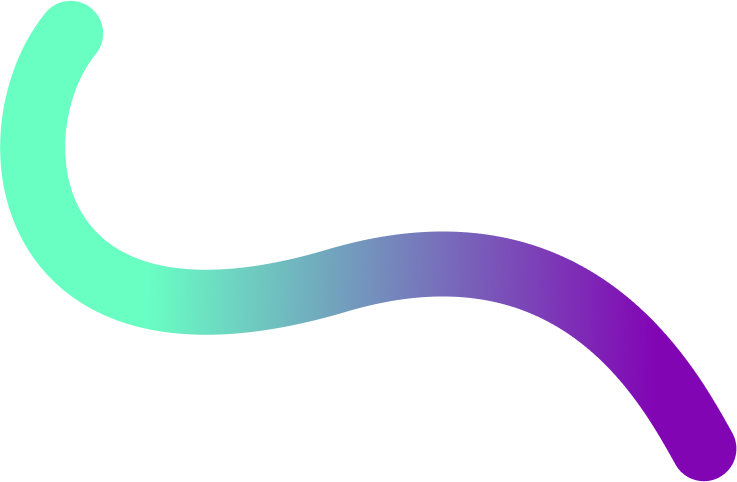April 7, 2024
9 Simple tips to set up the perfect hybrid meeting room

In today’s business landscape, where work environments are constantly changing, office spaces, and particularly meeting rooms, are undergoing a wave of transformation. They now suit not only face-to-face interactions but also adapt to advanced, easy-to-maintain hybrid meetings by employing AV collaboration tools, thus transforming how we meet and interact in our professional spaces. As a result, the hybrid meeting room setup is also going through a change, to support this transformation.
In this blog post, we explore meeting room AV technology, going through the developments and innovations in collaboration technologies that have lately transformed meeting spaces. We delve into the differences between balancing in-person and remote collaboration and provide 9 simple tips on how to design a hybrid meeting room setup.
Advanced collaboration technologies in a hybrid meeting room setup
In the contemporary corporate climate, the adoption of collaboration tools is crucial for companies working with numerous clients and partners, impacting employees as well. The transition to a hybrid work model, moving beyond the traditional five-day office week, emphasizes the importance of outfitting meeting rooms and offices with collaboration tools and hybrid meeting room solutions. These enhancements are essential for supporting both in-person and remote participation effectively. It is safe to say that every meeting space, should be designed to be a hybrid meeting space.
What is a hybrid meeting room?
Hybrid meeting rooms are rooms that are equipped with advanced AV technology to support meeting equality, ensuring that both remote and in-office participants have an equal opportunity to contribute and be heard.
These rooms emerged from the shift towards remote and hybrid work, especially noticeable during the COVID-19 pandemic, looking to balance the needs of remote and in-person participants during meetings. Achieving this balance, and ensuring natural communication and collaboration, involves the integration of collaborative AV technology, such as Platform-Based Meetings (Zoom Room or Microsoft Teams Rooms) or Bring Your Own Device (BYOD). It allows organizations to provide a modern work culture while catering to different technological preferences.
How to design the perfect hybrid meeting room setup
Setting up a room to host hybrid meetings should consider the number of in-room participants and room size, emphasizing content over technical complexities. It involves different technological specifications, and a mix of hardware and software, tailored to the space’s size and the number of participants.
Here are 9 tips that can help you design the best hybrid meeting room setup, regardless of the room size. By combining the following elements, you can create a meeting space that is not only functional and efficient but also adaptable to the evolving needs of modern hybrid work environments.
1. Start with the audio:
In a hybrid meeting room setup, the most crucial element is the audio. If a remote participant experiences low bandwidth connectivity, the intuitive reaction might be to turn off the video and continue the discussion verbally without the camera. But if the audio fails, the typical response would be to reschedule the meeting. Therefore, it is important to implement high-quality audio that is optimized for speech and tailored to the room’s dimensions.
2. Good quality video and camera:
Once the audio is optimized, attention should turn to the video quality. This encompasses both the clarity of the camera feed sent to remote participants and the quality of the video displayed in the meeting room. Ensuring high-resolution video transmission and reception is important for maintaining engagement and effective communication during hybrid meetings. There has been significant progress in the advancement of video technology for meeting rooms, particularly with innovative camera solutions. Despite these advancements, challenges persist, especially in large boardrooms where ensuring comprehensive participant coverage can be difficult. While 360-degree and tracking cameras are somewhat addressing this, perfecting coverage is still being pursued to perfection.
3. Robust network infrastructure:
A fast, robust, and reliable network is essential for supporting the infrastructure of the meeting room setup. This includes having strong wireless capabilities and implementing security measures to protect privacy and ensure cybersecurity.
4. Wireless connectivity:
Integrating wireless presentation and collaboration systems into a hybrid meeting room setup greatly enhances simplicity and ease of use. These systems allow participants to share content from their devices wirelessly, eliminating the need for cables and ensuring a smooth, uninterrupted experience.
5. Adoption of USB-C:
The introduction of USB-C to hybrid meeting room setups is as transformative as the advent of HDMI cables. This single cable allows users to present multiple video streams on different displays, transmit audio, connect USB devices (such as cameras and audio equipment), connect to the network, and charge their devices. This technology is still evolving, continually adapting to a range of scenarios and devices. Therefore, alongside incorporating USB-C cables, considering the inclusion of legacy HDMI+USB-A and wireless connectivity options in the meeting room setup is advisable, in order to accommodate various user needs and preferences.
6. An “open by design” approach:
Adopting an “open by design” approach, which involves integrating components from various manufacturers, provides flexibility and scalability. Installing the appropriate collaboration technology minimizes disruptions caused by technological mismatches, effectively bridging the gap between different hardware and software solutions. This strategy helps keep meeting rooms current and cost-effective.
7. Defining the meeting methodology:
When designing a hybrid meeting room, the organization must choose between a “Platform-Based Meeting” approach, where a dedicated conferencing system like Microsoft Teams Rooms (MTR) hybrid room or Zoom Room is installed in the room, or a Bring Your Own Device (BYOD) approach. In the BYOD approach, users bring their own laptops, connect them to the room’s resources (such as displays and USB peripherals), and manage the meeting using the conferencing application on their devices. There are different scenarios for each of these approaches, and you need to pick between them to decide how to design the hybrid room’s setup.
8. Incorporating advanced tools:
Integrating features like AI-based transcription and meeting summarization, interactive whiteboards, and physical whiteboards equipped with smart collaboration cameras, can significantly enhance the user experience and boost the productivity of the room. However, it’s important not to overload your hybrid meeting room with equipment and complex solutions. While these can offer benefits, they also bring complexity, require maintenance, and increase costs. Finding the right balance is crucial.
9. User-friendliness and simplicity:
While equipping the room with advanced and high-quality technology and AV equipment is important, the end user’s experience is most important. Therefore, ensuring the room’s operation is easy and intuitive is essential for effective use and satisfaction.
Conclusion
The transformation of meeting spaces in the modern business world is an ongoing journey, driven by the need for adaptability, inclusivity, and technological advancement. Implementing hybrid meeting technologies as part of a hybrid meeting room setup is critical in enhancing collaboration and productivity in both in-person and remote settings. Turning a meeting room into a hybrid environment points towards a future where meeting spaces are not only more interactive and engaging – but also universally accessible.
This evolution in meeting spaces reflects a broader shift in the work culture, one that values flexibility, innovation, and the seamless integration of diverse technologies to meet the ever-changing demands of the modern workforce. For organizations looking to stay ahead, embracing these changes will be key to creating dynamic, efficient, and future-ready work environments.