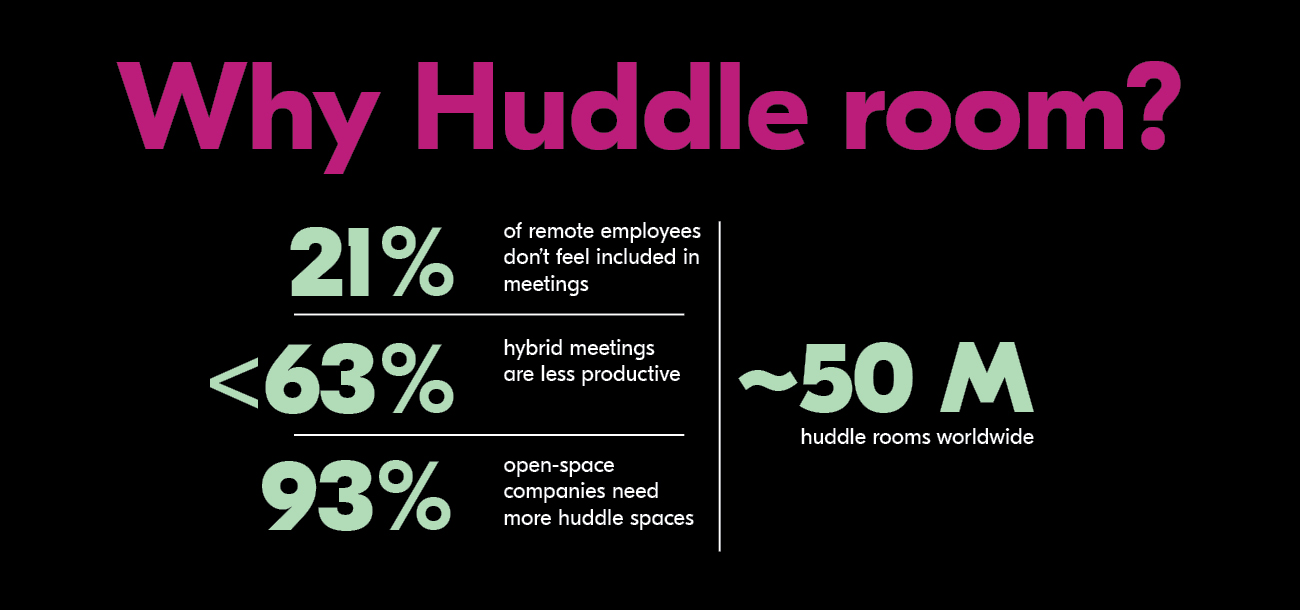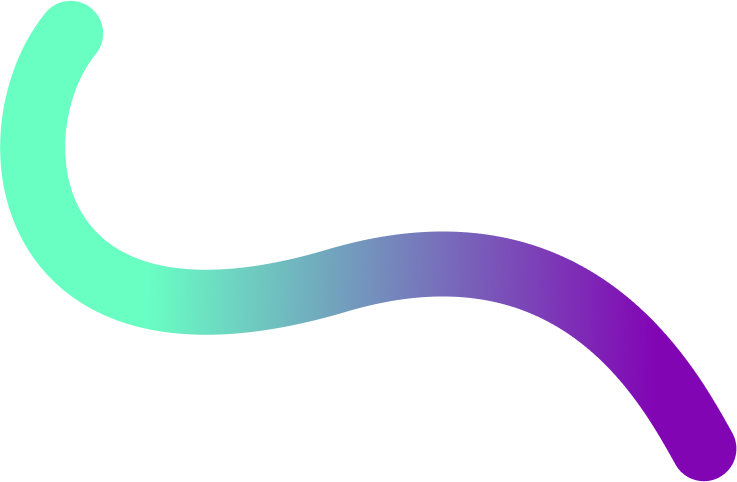December 4, 2023
What is a huddle room? The benefits of huddle spaces and their role in effective collaboration in 2024

In today’s evolving office environments, the concept of the huddle room has become increasingly relevant. As we shift away from traditional, formal meeting spaces, the huddle room emerges as a symbol of modern workplaces and has become a catchphrase echoing around office halls. But what is a huddle room, exactly? Unlike the famous large conference rooms, huddle rooms are compact, informal spaces designed for smaller groups. These areas offer an environment for quick, focused discussions, brainstorming sessions, and remote collaborations. Positioned conveniently close to work areas, they embody the move towards more spontaneous and collaborative working styles.
This blog post delves deep into the realm of huddle spaces, offering a comprehensive exploration of their transformative impact. We’ll begin by unraveling the essence of huddle rooms, shedding light on how these compact, tech-savvy spaces are redefining team meetings and creative brainstorming sessions. Next, we will dive into the benefits of huddle rooms, highlighting how they foster an atmosphere of collaboration and efficiency. Whether it’s a quick team huddle or an impromptu brainstorming session, these rooms are designed to cater to the dynamic needs of modern teams.
We will also answer the pressing questions surrounding their setup: What essential Audio Visual equipment is required to create an effective huddle room? And how can you ensure your huddle room is equipped to handle a variety of scenarios and team sizes and remote collaborators?
What does a huddle room mean?
Over the years, the way we do business in offices has changed. While the big conference room will never disappear, meetings around a big table are rarer than they used to be. We’re moving away from rigid work protocols towards flexibility, innovation, remote work, and collaboration.
As hot desking and open-space work areas become more popular, huddle rooms provide a quiet environment, ideal for a few great minds to come together for a face-to-face discussion or brainstorming session. The fact that huddle rooms tend to be spread throughout the building, close to the teams’ workspaces, makes them more convenient.
Compared to big conference rooms, while huddle rooms can be scheduled in advance for any meeting, the typically spontaneous, informal nature of huddle room gatherings, with fewer participants, means they are often more focused, and therefore shorter – a plus for productivity. And, of course, huddle rooms are perfect for remote collaboration and hybrid work.
The thing about huddle rooms is that they are actually multipurpose in many different ways, as they accommodate many different meeting formats – meaning, the number of participants, where those participants are located, and how they participate.
For example, in a huddle room meeting, we could be just two people sitting together over a table. But mostly it is a couple of people in the room, with one or multiple people joining remotely. In fact, with technically no limits on how many people can join remotely, a 20-person huddle room is a real possibility; if not physically, then at least hybrid – a concept that reinvents how we look at the huddle room.
The challenges of huddle rooms
While the huddle room is the simplest and cheapest setup, it is still neglected in terms of AV equipment. While large meeting rooms are often better equipped, many huddle rooms are still stuck with the basic diet of the screen, camera, and cables.
There’s also an issue of equality. In-room participants naturally notice the critical nuances of small hand gestures and eye contact that are often missed by remote participants. Then there’s the energy element, with excitement and other moods easily sensed in-room, but not always translating beyond. Likewise, remote participants are limited in whiteboard collaborations.
The benefits of huddle spaces easily get lost if people can’t see and hear everyone properly. Whether they’re in the same room or joining remotely if they can’t follow along, they’re going to be bored, contribute less, and maybe lose track of the discussion.
In other words, to properly host a hybrid meeting, an ideal huddle room needs to be more than an extension of your laptop; it needs to be immersive – with the help of AV technology and solutions.
Choosing the right AV solutions – and setting up a huddle room
According to recent Stanford research, 32% of the participants were significantly more likely to multitask (i.e., drift away) when the video camera and microphone were turned off. This tracks with other research on engagement that shows that only 4% of the participants multitask during video meetings, as opposed to a full 57% during phone meetings.
This means that when setting up a huddle room and planning the huddle room’s technology, choosing strong audio AND visual solutions is required. We all want to feel like we’re in the same room. You need to feel like I’m looking at you when I speak, wherever I am in the room, and I want to see all the remote participants.
So how can the huddle room be more accommodating and comfortable, and more suitable for hybrid meetings? These are the 5 factors that you need to consider when choosing the right AV solutions for setting up a huddle room. The following five requirements apply to all collaborative workspaces, but the needs of huddle rooms are somewhat unique; they’re smaller spaces, and the technology needs to match. Here are the requirements:
- Everybody must be heard and seen to make a meeting more effective. Cameras, microphones, speakers, and displays are needed to pick up on (and show) all participants, both in the room and connected remotely, while minimizing background noise.
For example, A compact omnidirectional speakerphone with 360° pickup is helpful where additional audio coverage is needed to ensure all meeting participants are clearly heard, especially by those joining remotely. Or smart camera with a wide panoramic view that is quickly installed and doesn’t take up much space is ideal for capturing the entire field of view. This ensures people sitting close to the camera and on the sides of the room are seen equally well. - The huddle room AV technology must absolutely support BYOD (Bring Your Own Device) with connectivity for mobile phones, tablets, and laptops. But more than that, the BYOD experience must be Plug & Play, with a platform-agnostic AV set up so that Zoom, Microsoft Teams, Webex, and others are all supported.
With the recent EU legislation requiring all new smartphones to have a common charging port by 2024 and laptops by 2026, USB-C is the way forward. And not just for chargers, but for seamlessly connecting multiple displays, screens, cameras, and more. - The AV solutions must be very easy to use. Workers need to be able to jump into a huddle room on a whim without calling IT to help them out. Spontaneous collaborations need to happen automatically, with minimal-to-zero effort involved. Plug and play, enter and go, for first-time users and recurring participants alike.
For example, an all-in-one video and audio communication bar combining microphones, speakers, and video cameras is another option, offering the added benefits of saving space and reducing cable clutter in small rooms. - Cost-effectiveness is vital, particularly due to the large number of rooms that will be outfitted. That means a relatively low acquisition cost (without compromising on quality), easy installation, and minimal demands on the IT infrastructure.
- And of course, an inherently secured setup that follows the security policies and requirements of the organization is a must.
Five huddle room scenarios – and the needed huddle room AV technology
Different work activities have different demands. Here are the 5 ways in which huddle rooms benefit different scenarios at work. In order to empower multiple types of work in the same huddle room space, the right equipment needs to be in place, ready for launch, and easy to use. Here is a description of this equipment, in each scenario:
- Daily standup meetings – In many software companies, to support an agile development environment, each day starts with a five or ten-minute standup meeting, with the development team to quickly review tasks and what’s on their plate.
Daily standup meetings are short by design, so no more than 10 seconds should be wasted on setting up the huddle room’s AV technology. This means some sort of quick launch of settings must be in place. You also want to maintain that circle feel. So, if you have six people – three in the room and three remote – their faces need to be captured and displayed separately on screen as is done by the Front Row feature of Microsoft Teams. Of course, you’d want to see the daily task boards too. - Training and demonstrations – Sales, support, and product demos and training could all enjoy the huddle rooms’ benefits, depending on the type of industry and discussion. For example, a huddle room can be relevant for a small-group software training session in which you’re showing screens, or even for a hands-on demo of certain types of physical products.
Training and demonstrations can be improved by installing a second camera and supporting a second input feed, to demonstrate either a software tool or a physical device. - Brainstorming sessions – For forward-thinking innovators who create best through collaboration, huddle spaces are perfect for generating big ideas and solving problems.
Brainstorming sessions may rely on existing tools like the integrated digital whiteboard in Teams or Zoom, which can be used by everybody. However, since many people like to stand and work at a physical board to get their creative juices flowing, an interactive flat panel display (IFP) may well be better. In that case, a second camera is needed to identify, crop, and share the whiteboard, automatically and in real-time, so that everyone, in the room and beyond, can be part of the experience. - Reviews – Whether it’s a marketing review, financial review, or general content review, any formal assessment can be done better in a cozy space that facilitates sharing, communication, and collaboration. This in turn helps inspire the necessary changes that reviews are meant to precipitate.
The AV equipment required for project reviews and similar types of work is less futuristic. Screens are cheap, so adding a second one to get that face-to-face feel with half a dozen people joining remotely is well worth the investment. Of course, when choosing a camera, it should zoom in on the speaker. For something more specific, like a mechanical design review for engineers, the whiteboard functionality would apply again. - All-hands meetings – There are two important needs for this usage: as the focal point, the CEO should be the only person seen and heard – with a focused camera and dedicated microphone. On the flipside, no one wants to feel like they’re speaking to themselves.
A huddle room can easily accommodate all employees when they’re “Zoomed” in and give the company’s CEO a comfortable space from which to share business goals, quarterly reports, and strategy updates. So, two medium-sized display screens should be included. One for convenient presentation of the content, and the other with a dynamic grid of the many people joining remotely.
As you can see, equipping a huddle room for any type of work delivers more value. It not only makes it easier and more convenient to collaborate and engage, but it also makes it more ubiquitous – taking the huddle room’s uses far beyond spontaneous “chats” between coworkers, all the way up to the CEO speaking to the whole company.
Conclusion
In this article, we’ve answered the burning question, what is a huddle room? We’ve seen that huddle rooms represent a significant shift in how businesses approach communication and collaboration in the modern era. While they offer a more intimate, flexible, and efficient alternative to traditional conference rooms, organizations must recognize and address their unique challenges. By investing in the right AV technology and adapting these spaces to be more inclusive and equipped for hybrid meetings, companies can harness the full potential of huddle rooms.
Huddle rooms have become an integral part of any modern workspace, a must-have for productive interactions and meetings, whether scheduled or impromptu. Because many or most of these interactions are hybrid, a user-friendly, space-appropriate AV solution is a fundamental enabler for meaningful collaborations.
As we move forward, the evolution of huddle rooms will continue to shape the landscape of corporate collaboration. They are not just a trend but a testament to the changing dynamics of the workplace, emphasizing quick, effective communication and the integration of remote participants. By balancing the need for advanced technology with the simplicity and agility that these spaces offer, huddle rooms can become a cornerstone in fostering a more collaborative, innovative, and productive work environment. As businesses adapt to these new norms, the huddle room stands as a symbol of progress, offering a glimpse into the future of workplace collaboration.